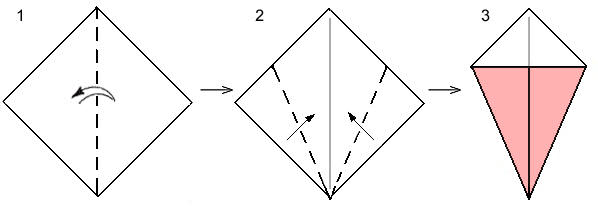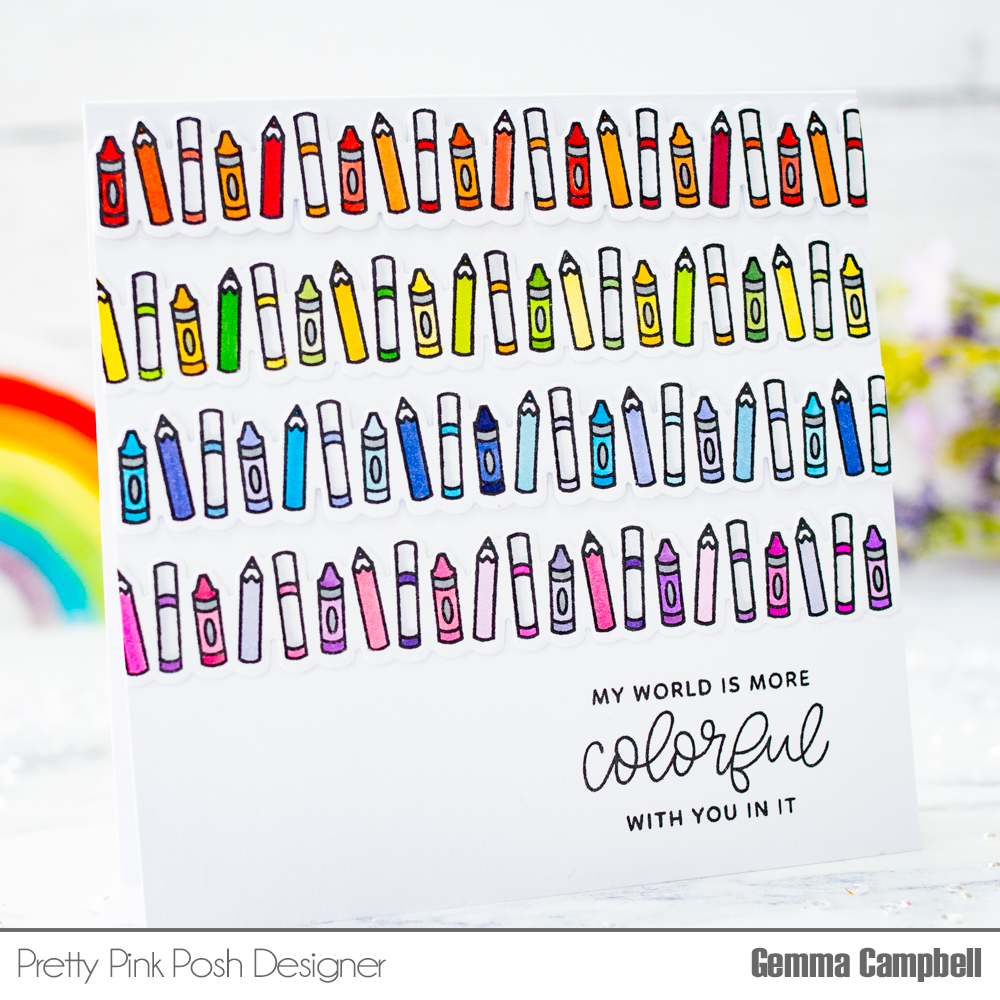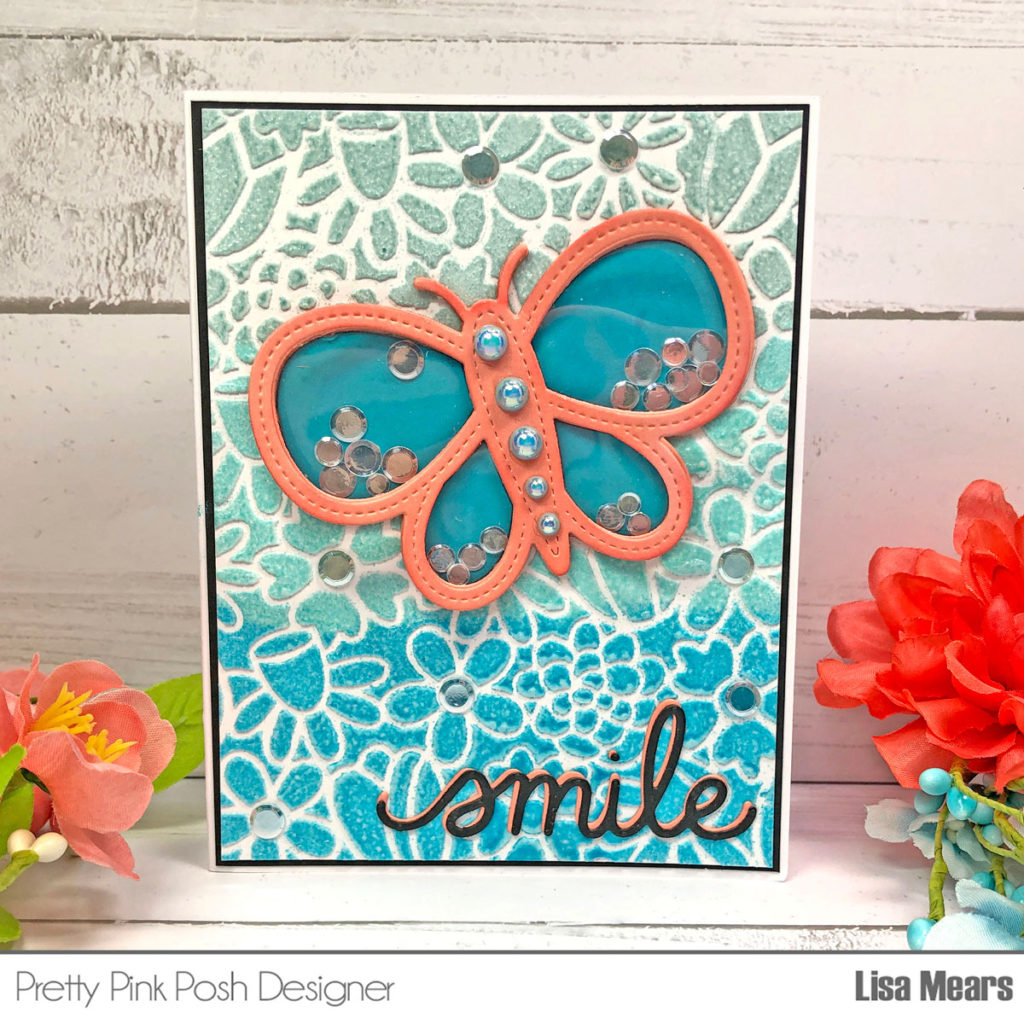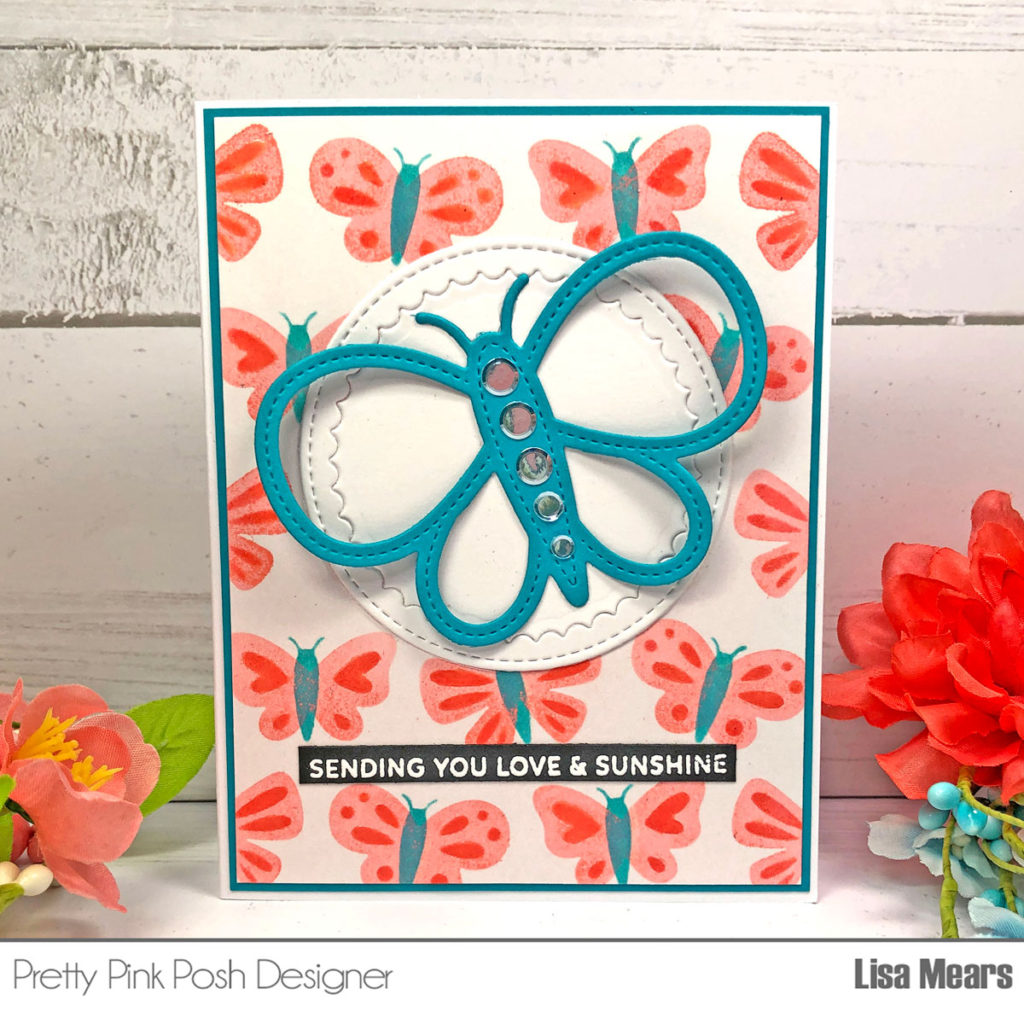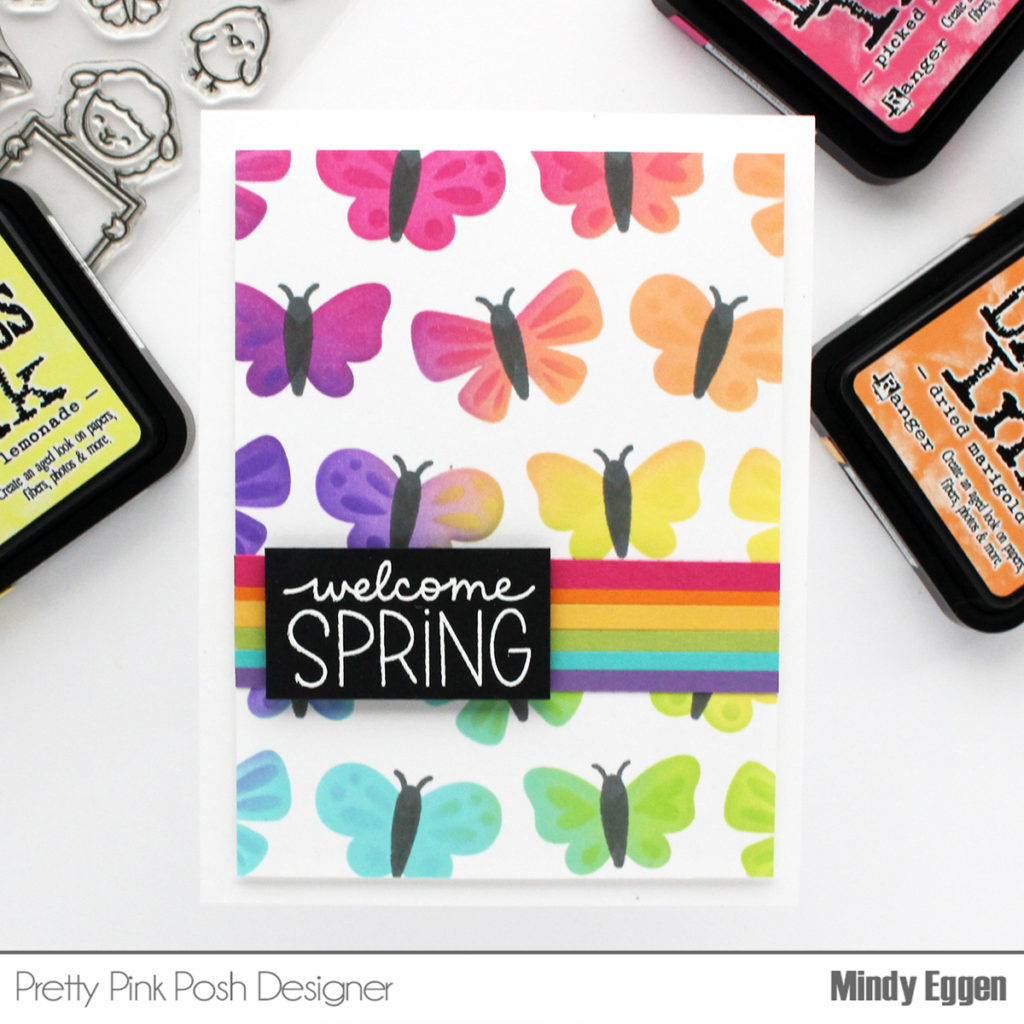Sneak Peek: May 2022 Stencils
Hi friends! It’s Dana here today sharing a sneak peek of two of the new stencils coming to Pretty Pink Posh on May 16th. There are five new stencils being released, which include a fun Pinstripe, Mini Grid, Layered Letters and the two I will be using today.

For my first card I am using the new Layered Spring Flowers stencil pack. This is a three pack of stencils that can be layered together to create the most adorable background. I used dye ink and a blending brush to create my panel. The first two layers create the flowers and then the final layer is the flower’s center. For the last layer I used Glitz Glitter Gel in white to give the flowers a little extra sparkle.
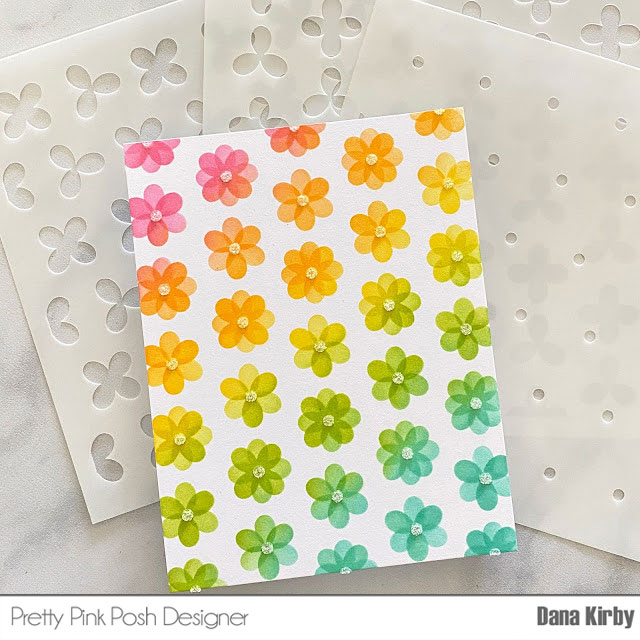
For my sentiment, I used the new Celebration Scripts set. This is a great set of sentiments, perfect for so many occasions. Next, I used the Spring Foliage dies to create my white flowers and leaves. These dies are just the sweetest. There are so many options for building bouquets, floral clusters and accents. I know it is a set of dies that I will use often. Lastly, I added Light Orchid and Creamsicle pearls to my flower’s centers to finish my card.

My second card uses the new Crafty Background stencil set.
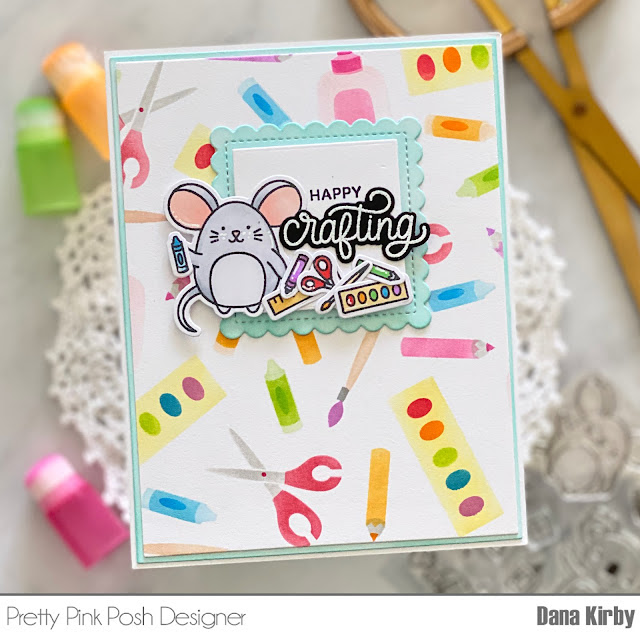
The Crafty Background stencil set is a pack of three stencils that layer together to make the most adorable background. It’s perfect for your favorite crafter and coordinates perfectly with all the new craft supplies sets that will be available with the new release. To create my panel, I used dye ink, finger daubers along with a little post-it tape for some masking.

Next, I used the dies from the new Crafty Days die set to create my frame. I then used the Crafty Critters set for my sentiment, mouse and craft supplies. I colored the images with Copic markers and used the coordinating dies to cut them out. Lastly, I attached my frame to the center of my card panel with foam adhesive and attached everything to an A2 card base.
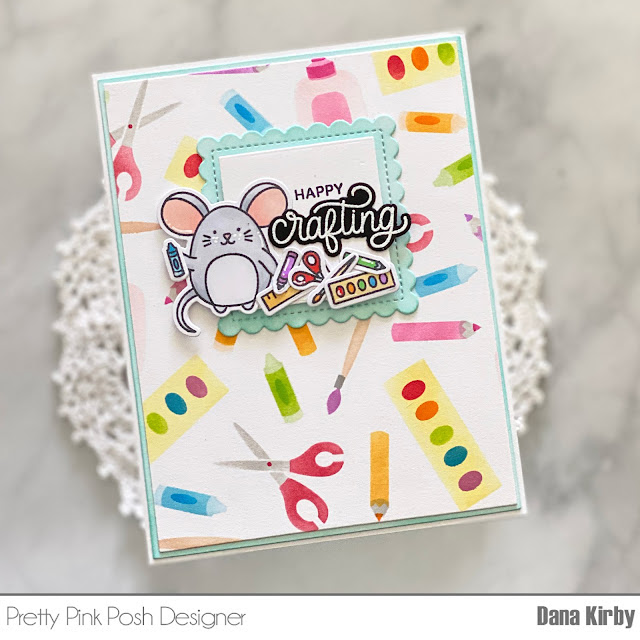
Thanks for joining me today. I hope you enjoyed my cards and I can’t wait to see what you create with these fun new products.
Enjoy your day, Dana