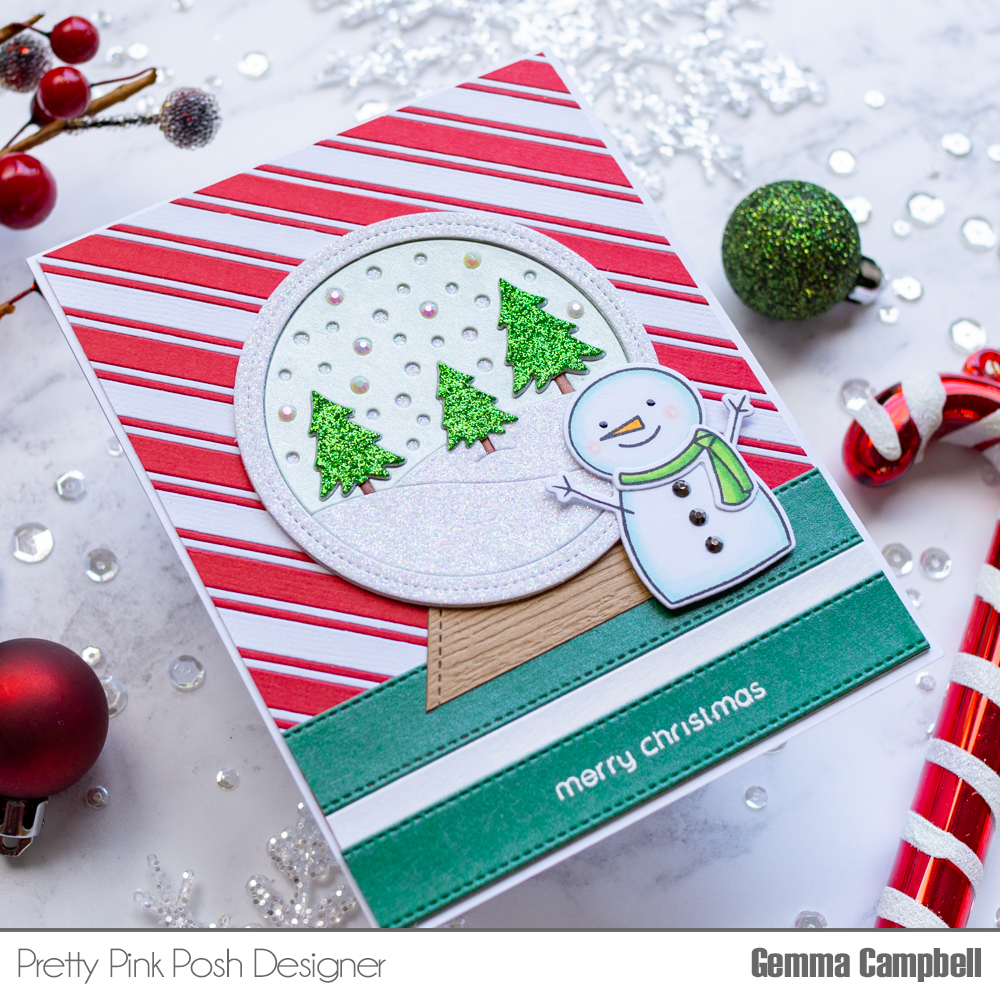Create A Scene: Winter Woodland

Hi there, Gemma here for a new Create A Scene feature.
For my scene card today, I’m using the sweet Winter Woodland stamp set. Adding some baubles to the tree adds some Christmas fun.

I began with the background, blending some Hickory Smoke distress oxide ink on to my white card panel. I faded the grey into the white for my wintry scene.
To add texture and the look of snow fall, I flicked the panel with white acrylic paint mixed with water. I also added some flicks with a sparkle spray. For some darker drops, I flicked Hickory Smoke distress oxide ink over the panel too.

Once dry, I layered the panel over a piece of red patterned paper. I stamped a sentiment from the Holiday Greetings stamp set before adhering the panel to a card base.

Next, I stamped images from the Winter Woodland stamp set, coloured them with copic markers and die cut them with the coordinating dies. To add dimension, I adhered some plain die cuts behind the images.

The baubles are from the Angel Friends stamp set. I coloured them with copics and added some metallic gold pen details. Layering them with plain die cuts for dimension, I adhered some gold thread behind each bauble, then attached the other end of the thread behind the branch.

I then adhered all the images to the card to finish my winter woodland Christmas scene.
I hope you enjoyed this winter scene. Thank you for stopping by!